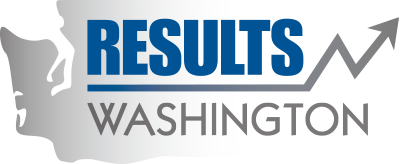| Tool | What it's used for | How to use it / Helpful resources | Instructional video |
|---|---|---|---|
| Project charter |
A project charter is a key internal document that describes the scope, participants and goals of a project. It contains a clear list of responsibilities, roles and stakeholders. It's usually developed right at the beginning of a project's lifecycle and is used as a reference point throughout a project's development. |
How to Write a Winning Project Charter
|
|
| Process map/flowchart | Process maps or flowcharts visually identify the actual flow or sequence of events in a process. It allows a team to see unexpected complexities, problem areas, and redundancy or unnecessary loops and identify improvement opportunities to help improve performance. |
Visio, Mural and Excel are just a few examples of software that offer good templates for process mapping and flow charts.
|
|
| Stakeholder analysis | A stakeholder analysis is a process of identifying anyone who will be impacted by the project, before the project begins; grouping them according to their levels of participation, interest, and influence in the project; and determining how best to involve and communicate each of these stakeholder groups throughout. |
Free Stakeholder Analysis Templates (Word, Excel, PowerPoint and PDF)
|
|
| SIPOC | SIPOC is an acronym that stands for Suppliers, Inputs, Process, Outputs and Customers. It is used to outline elements of a process and can help support the definition, structure and scope of a complex work system. |
7 Steps to Create SIPOC Diagram in Six Sigma
|
|
| Voice of the Customer | Voice of the customer (VOC) can be defined as the needs, wants and expectations of the customer, stated and unstated. This includes both external and internal customers. It can be used to identify customer needs and issues as well as business needs. |
Common VOC techniques are:
|
|
| RASCI |
RASCI is an acronym derived from the five key criteria most typically used: Responsible, Accountable, Supporting, Consulted and Informed. It helps you track the different roles and tasks necessary to complete a project, task, or process. Project managers use this framework to assign responsibilities and determine how each team member can affect the final outcome. |
|
|
| Affinity Diagram | The affinity diagram is a business tool used to organize ideas and data and commonly used during idea-generation brainstorming sessions. |
Affinity Diagrams - Organizing Information and Ideas into Common Themes
|
|
| Risk Assessment Matrix | A risk assessment matrix helps teams anticipate potential issues that may arise during implementation of a project or continuous improvement effort so they may effectively plan how to overcome them if they did. The risk assessment matrix measures potential risks based on the likelihood (or probability) of the risk occurring, and the consequence (or impact) of its impact to the project if it did. |
How to Use a Risk Assessment Matrix with Template
|
Continuous Improvement Toolkit
The Continuous Improvement Toolkit is a resource for all Lean and continuous improvement practitioners that contains information, resources and high-level directions on common tools that are used to assist in efforts of improvement or change. Outlined in the DMAIC (define, measure, analyze, improve, control) framework used in Six Sigma projects, these tools will help you:
- Define the opportunity for improvement
- Measure the current process performance
- Analyze the root cause of the variations
- Improve the process to increase performance
- Control or standardize the improved process for the future
For more hands-on, topic-specific training and project examples, join Results Washington's Enterprise-wide Lean and Continuous Improvement Community of Practice!
Define
Measure
| Tool | What it's used for | How to use it / Helpful resources | Instructional video |
|---|---|---|---|
| Data measurement plan | A data management plan (also known as a data sharing plan) is a formal document that outlines what you will do with your data during and after a research project. It describes the type of data you use for your research, how its are collected, organized, and stored, and what formats you use. |
|
|
| Histogram | A histogram is one of the most commonly used graphs to show the frequency distribution. The frequency distribution defines how often each different value occurs in the data set, which helps identify categories of causes to select processes to improve. | 3 Ways to Draw a Histogram | |
| Control Chart | The control chart is a graph used to study how a process changes over time. Data are plotted in time order. | How to Create a Control Chart in Excel | |
| Run Chart | A run chart is a line chart of data plotted over time. The data displayed represents some aspect of the output or performance of a manufacturing or other business process. | How to Create a Run Chart in Excel (Free Templates) |
Analyze
| Tool | What it's used for | How to use it / Helpful resources | Instructional video |
|---|---|---|---|
| 5 Whys | 5 Whys is an iterative interrogative technique used to explore the cause-and-effect relationships underlying a particular problem. The primary goal of the technique is to determine the root cause of a defect or problem by repeating the question "Why?" five times. |
|
|
| Fishbone Diagram | The fishbone diagram identifies many possible causes for an effect or problem by sorting ideas into useful categories. |
What is a Fishbone Diagram or Ishikawa Cause and Effort Diagram?
|
|
| Pareto Chart | A pareto chart is a type of chart that contains both bars and a line graph, where individual values are represented in descending order by bars, and the cumulative total is represented by the line. | Create a Pareto Chart in Excel | |
| Interrelationship Diagram | The interrelationship diagram shows cause-and-effect relationships. Its main purpose is to help identify relationships that are not easily recognizable. |
|
|
| Design of Experiments | Design of experiments (DOE) is defined as a branch of applied statistics that deals with planning, conducting, analyzing, and interpreting controlled tests to evaluate the factors that control the value of a parameter or group of parameters. DOE is a powerful data collection and analysis tool that can be used in a variety of experimental situations. | Design of Experiments in Six Sigma | |
| Spaghetti Diagram | A spaghetti diagram is used to map physical movement and defined as a visual representation using a continuous flow line tracing the path of an item or activity through a process. The continuous flow line enables process teams to identify redundancies in the workflow and opportunities to expedite process flow. |
|
|
| Scatter Plot Diagram | A scatter plot (also known as a scatter chart or scatter graph) uses dots to represent values for two different numeric variables. The position of each dot on the horizontal and vertical axis indicates values for an individual data point. Scatter plots are used to observe relationships between variables. | What is a Scatter Diagram? |
Improve
| Tool | What it's used for | How to use it / Helpful resources | Instructional video |
|---|---|---|---|
| Solution Mapping | Solution mapping is a process tool for idea creation, problem solving, knowledge sharing, and value and strategy processes. It’s a flexible tool that supports a process in which ideas, problems, and dilemmas are tested, solved, and discussed through the involvement of the desired stakeholders. | How to Solve Your Problems Visually Using a Solution Map | Introducing the Solution Map |
| Mind Mapping | Mind mapping is a powerful technique to help you visually develop and organize ideas and information, and see how it all fits together. | A Powerful Approach to Note-Taking | |
| Six Thinking Hats Technique | Six Thinking Hats is a way to understand and explore different types of thinking, by getting you to look at a problem in six different ways while encouraging different perspectives to be shared, seen and discussed as part of the decision making process. |
|
|
| 5S | 5S is a workplace organization method that uses a list of five “S” words. The S’s stand for "sort", "set in order", "shine", "standardize", and "sustain". The purpose is to improve efficiency and eliminate waste. |
|
|
| Poka-Yoke (Error Proofing) | Poka-yoke is a Japanese term that means "mistake-proofing" or "inadvertent error prevention". A poka-yoke is any mechanism in a process that helps avoid mistakes and defects by preventing, correcting, or drawing attention to human errors as they occur. |
|
|
| Kaizen | Kaizen is a strategy where employees at all levels of a company work together proactively to achieve regular, incremental improvements to a business process. |
|
|
| Gantt Chart | A Gantt chart is a useful bar chart that illustrates a project schedule to show activities, tasks or events displayed against time. It allows project teams to see what the activities are, when each activity (as well as the project) begins and ends, and how long each activity is scheduled to last. |
|
|
| Force Field Analysis | A force field analysis is a decision-making tool that organizations utilize in determining the importance, impact, and influence of various factors before implementing changes in business processes. Once the objectives and goals are defined, this method helps put corresponding values to the forces driving the change and the forces against the proposed change. |
|
|
| Storyboard | Storyboards are also useful for building group unity and agreement, and teams that use them tend to find it easier to make decisions. |
|
Project Management Storyboard |
| Communications Plan | A communication plan is a strategy used during project implementations to reach the target audience and inform them about pertinent information that may or may not affect them. It defines the main message to be communicated, the target audience it needs to reach, and a strategy of how your message would be delivered to the selected audience. |
|
Control
| Tool | What it's used for | How to use it / Helpful resources | Instructional video |
|---|---|---|---|
| Control Plan | A control plan is a centralized document that keeps track of the status of all significant process characteristics and the parameters that must be monitored to avoid deviations or variations. It ensures the actual operations are not straying too far from the way the process was designed by the team. | 11 Steps to Set up a Process Control Plan | N/A |
| Standardized Work | To standardize work, teams create a central document that outlines the steps of a job task and the sequence in which those should be performed. It clearly and precisely defines who does the task, when they do it, and how they do it. |
|
|
| 30/60/90 Review | An effective 30-60-90 day review consists of three larger phases — one for days 1-30, one for days 31-60, and one for days 61-90. Each phase has its own goal. For example, the goal in the first 30 days is to review the progress of the process since it’s implementation. |
|
N/A |